Separate Vocals from Music with One Click [with Demo]








Enhance Your Workflow with Media.io Vocal Remover
Stable online performance
Enjoy reliable cloud-based processing when using Media.io Vocal Remover online.
Fast audio uploads
Quickly upload songs and audio files to remove vocals or extract background music online.
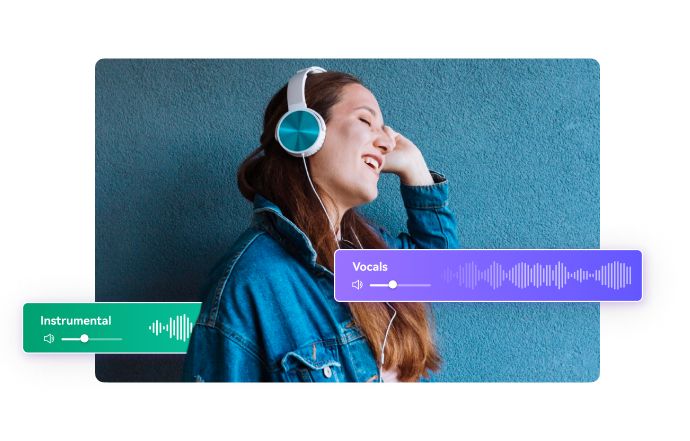
Smooth cloud processing
Remove vocals from songs smoothly with optimized cloud AI processing.
Accessible on any device
Use Media.io Vocal Remover online across Windows, macOS, and mobile browsers.
Why Choose Media.io Online Vocal Remover?
How to Separate and Remove Vocals
from a Song Online?
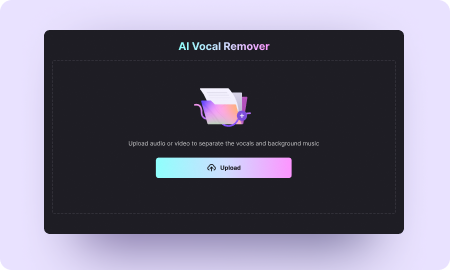

Upload the Source Music File
Open Media.io Online Vocal Remover on your browser and click the Upload button to import your music audio or music video track from the local storage.
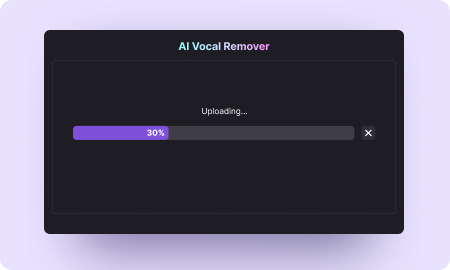


Auto Processing & Extracting
Media.io Vocal Remover will analyze the audio files you import and separate vocals and music from them automatically in a few seconds. Processing time depends on the file size.
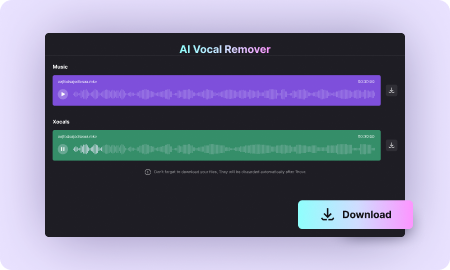

Preview & Download Tracks
Click the Play button next to each of the separated tracks to preview the output quality. Click the Download to download the tracks.
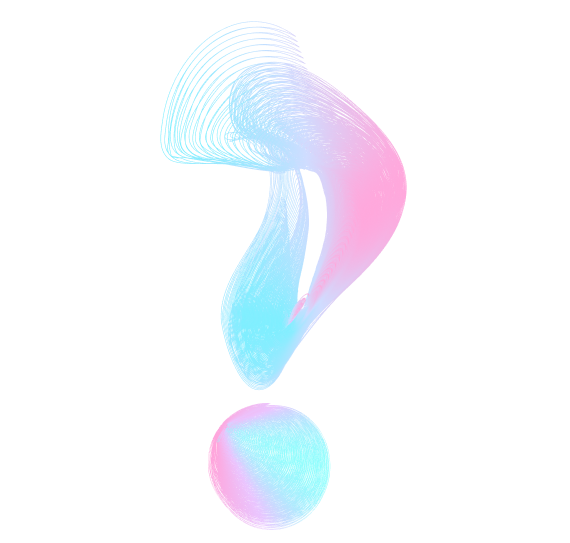
Frequently Asked Questions about
Vocal Remover
 1. How to remove vocals from a song?
1. How to remove vocals from a song?
 1. How to remove vocals from a song?
1. How to remove vocals from a song?To remove vocals from a song instantly, visit https://vocalremover.media.io/app/, click Upload to import the source song. Media.io online vocal remover will analyze and process the file. Once the separation is completed, you can download the instrumental tracks.
 2. How to isolate instrumentals from a song?
2. How to isolate instrumentals from a song?
 2. How to isolate instrumentals from a song?
2. How to isolate instrumentals from a song?It's easy to isolate the instrumental track from a song with Media.io online vocal remover. After uploading the source file, you will see 2 tracks, — a vocal track and a music track. Save the music track and you will get an isolated instrumental track at your fingertips.
 3. Can I upload multiple audio files to remove vocals?
3. Can I upload multiple audio files to remove vocals?
 3. Can I upload multiple audio files to remove vocals?
3. Can I upload multiple audio files to remove vocals?Our online vocal remover can currently process only one file at a time.
 4. What file types can I upload?
4. What file types can I upload?
 4. What file types can I upload?
4. What file types can I upload?Our vocal remover supports almost all major file types like MP3 and MP4. If the file format is not supported, you can always convert it to MP3 and upload it.
 5. What audio format does Media.io Vocal Remover export to?
5. What audio format does Media.io Vocal Remover export to?
 5. What audio format does Media.io Vocal Remover export to?
5. What audio format does Media.io Vocal Remover export to?Media.io Vocal Remover currently exports all the tracks in MP3 format by default.
 6. Can I remove vocals from a YouTube video?
6. Can I remove vocals from a YouTube video?
 6. Can I remove vocals from a YouTube video?
6. Can I remove vocals from a YouTube video? Yes, you can remove vocals from a YouTube video with Media.io Online Vocal Remover. Simply save the YouTube video to your local storage and upload it to extract vocals and instrument tracks.











